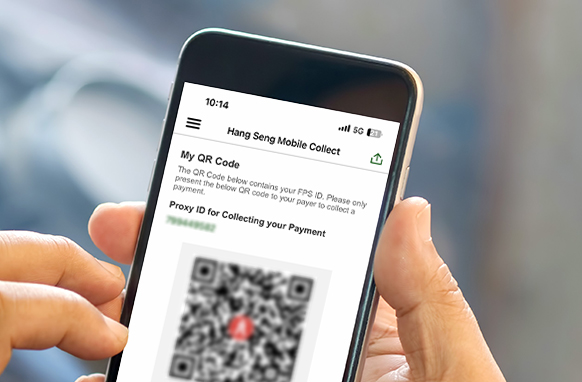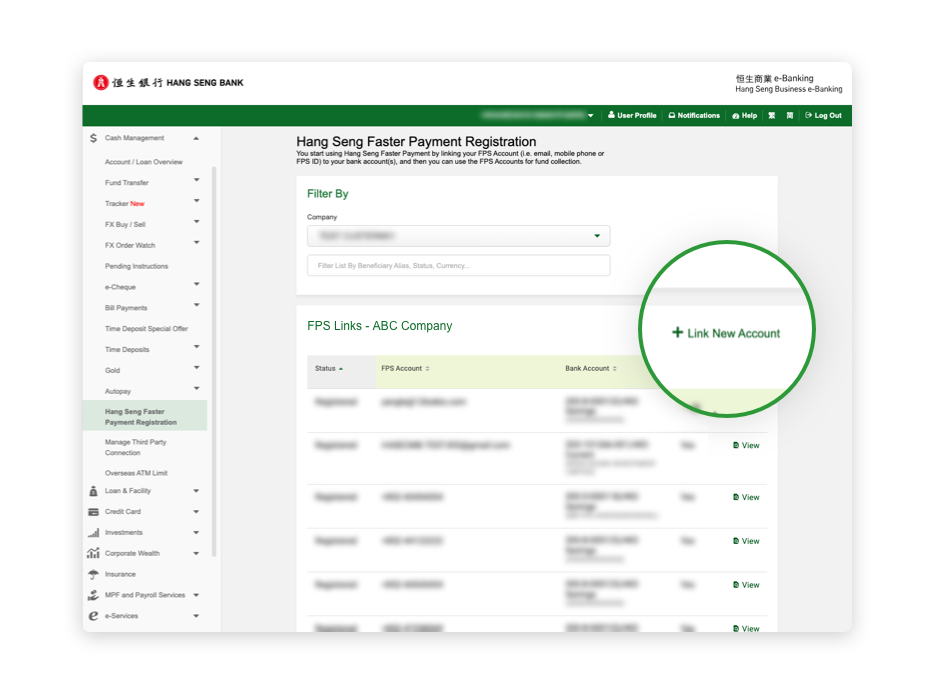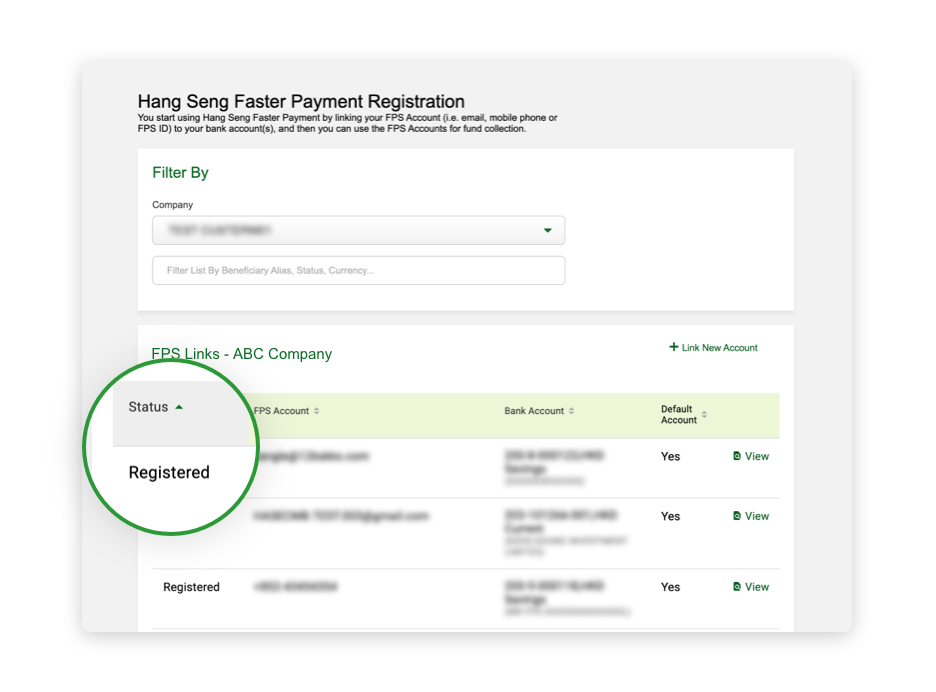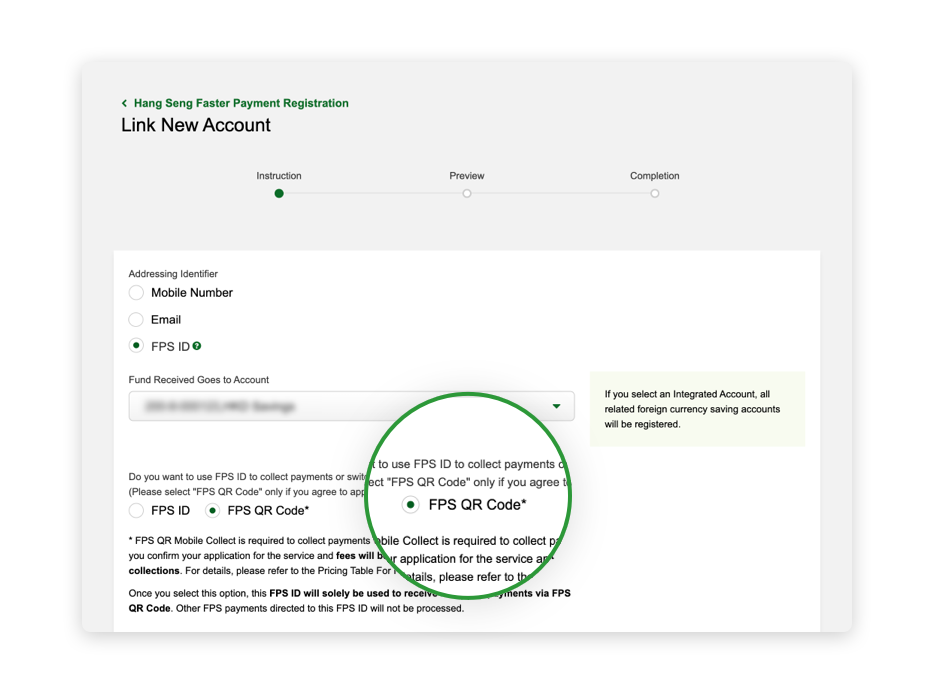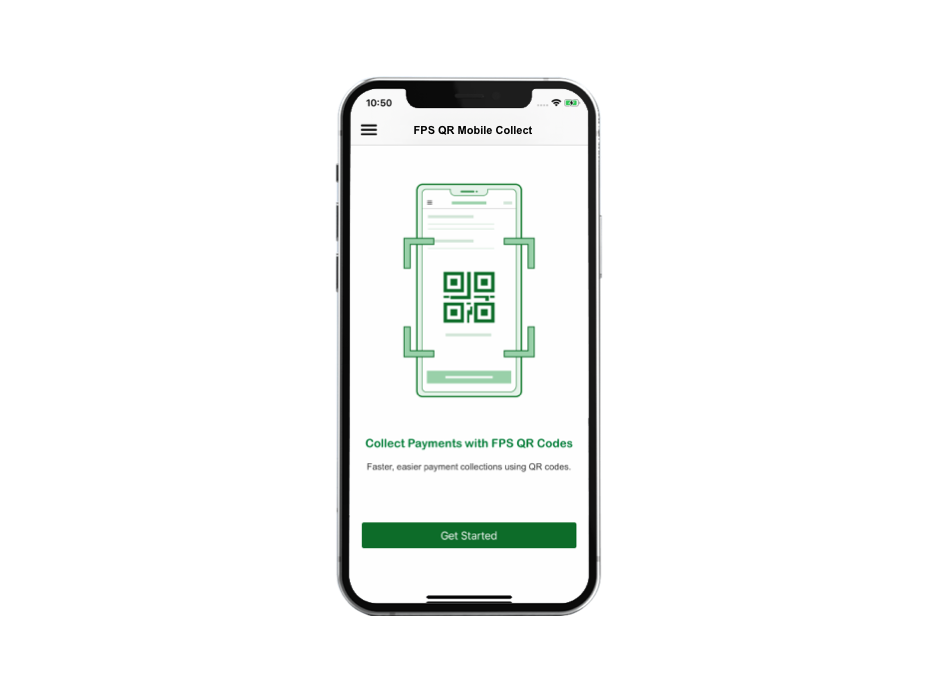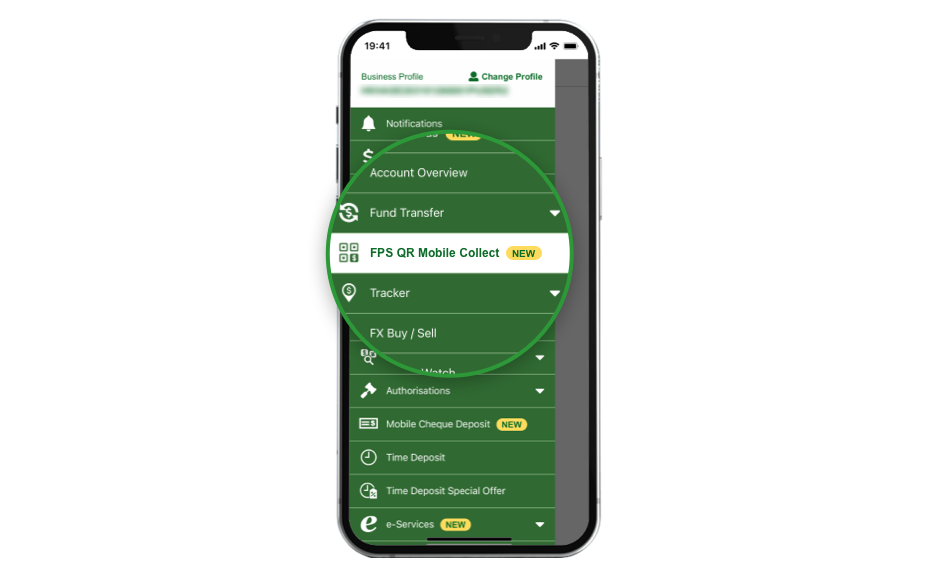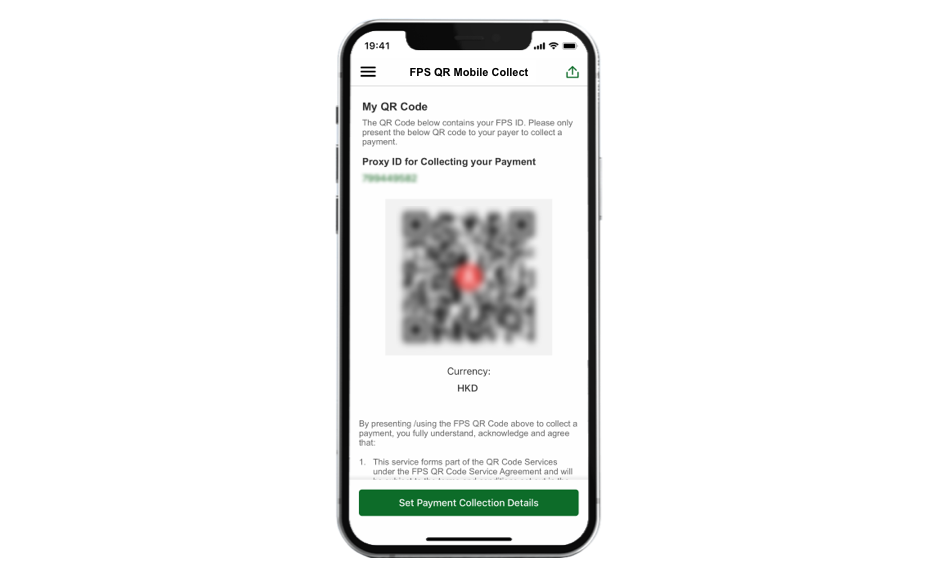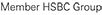Hang Seng FPS QR Mobile collect now supports FPS x PromptPay QR Payment.
FPS QR Mobile Collect:
FPS QR Mobile Collect is a mobile app function that simplifies your business payment collections. By presenting an FPS QR Code generated on our Hang Seng Business Mobile App, you can instantly collect money at a physical store or on-the-go, making payment collections fast, convenient and secure.
 Bank Account Opening
Bank Account Opening