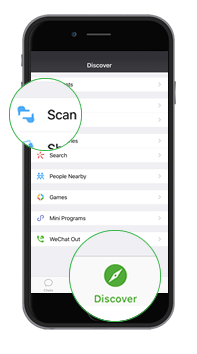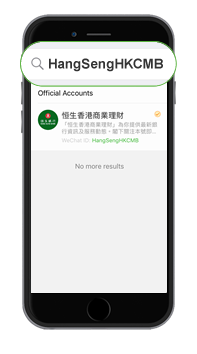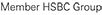WeChat Official Account and MiniApp are now live!
Act now and follow our Official Account to grasp the hottest market news and receive updates of our latest products and services.
Key Features
Account Binding
Bind you Business e-Banking account in WeChat to receive mobile reminders at anytime and anywhere
News about Digital Services
To receive the latest update about our new digital services of banking and products
Video Channel
Enjoy and keep up-to-date on latest exclusive video content and campaigns produced by Hang Seng Commercial Banking
Check Account Balance
Log into your Business e-Banking Account on the MiniApp to check your Account Balance(s)
 Bank Account Opening
Bank Account Opening